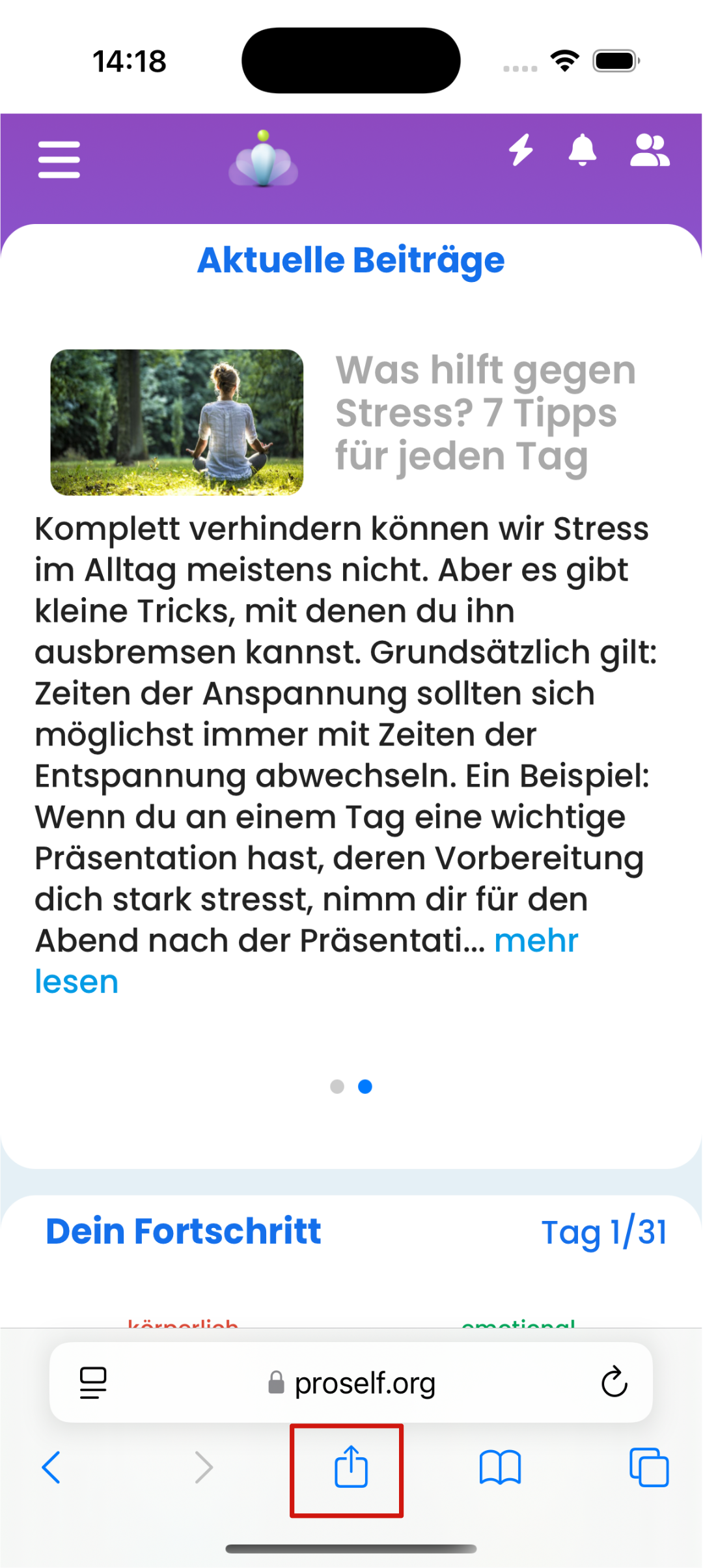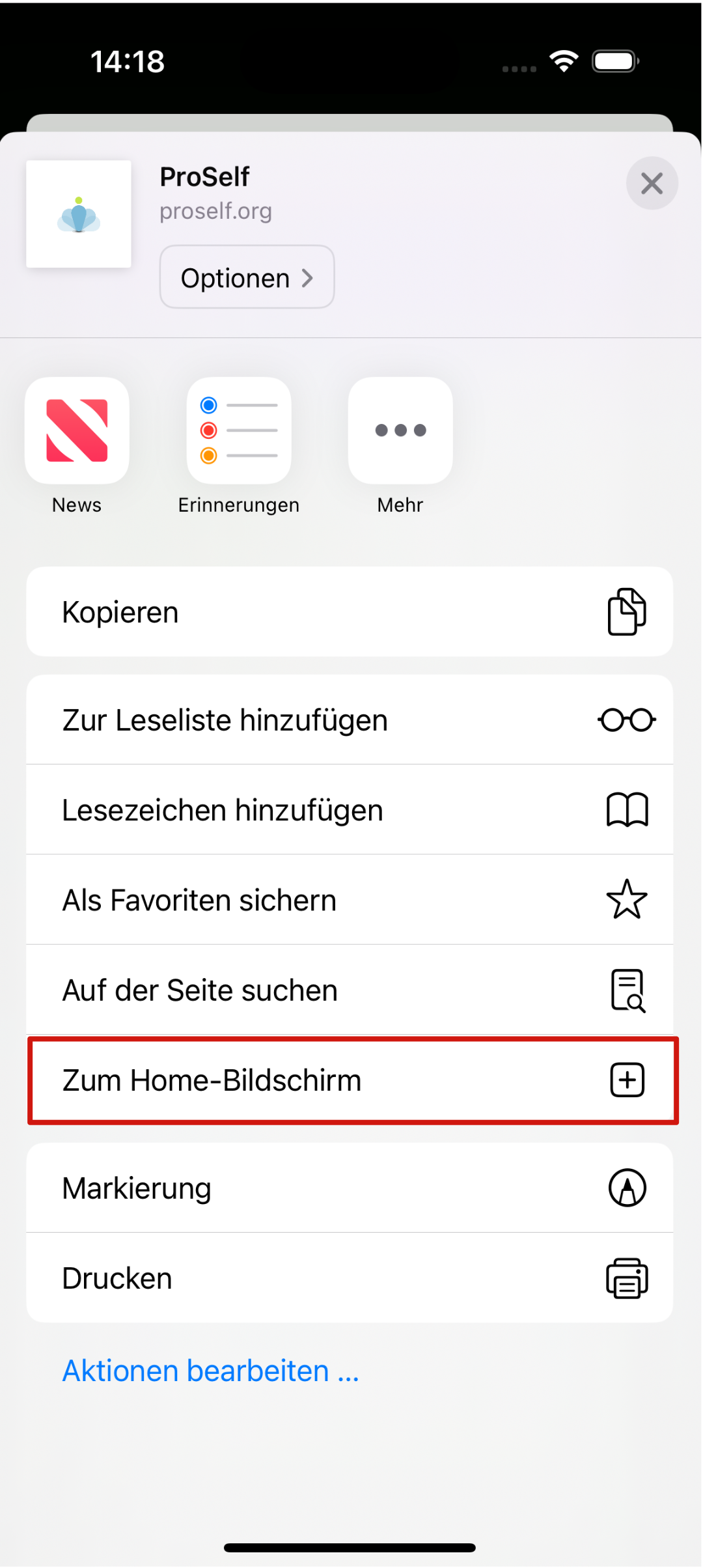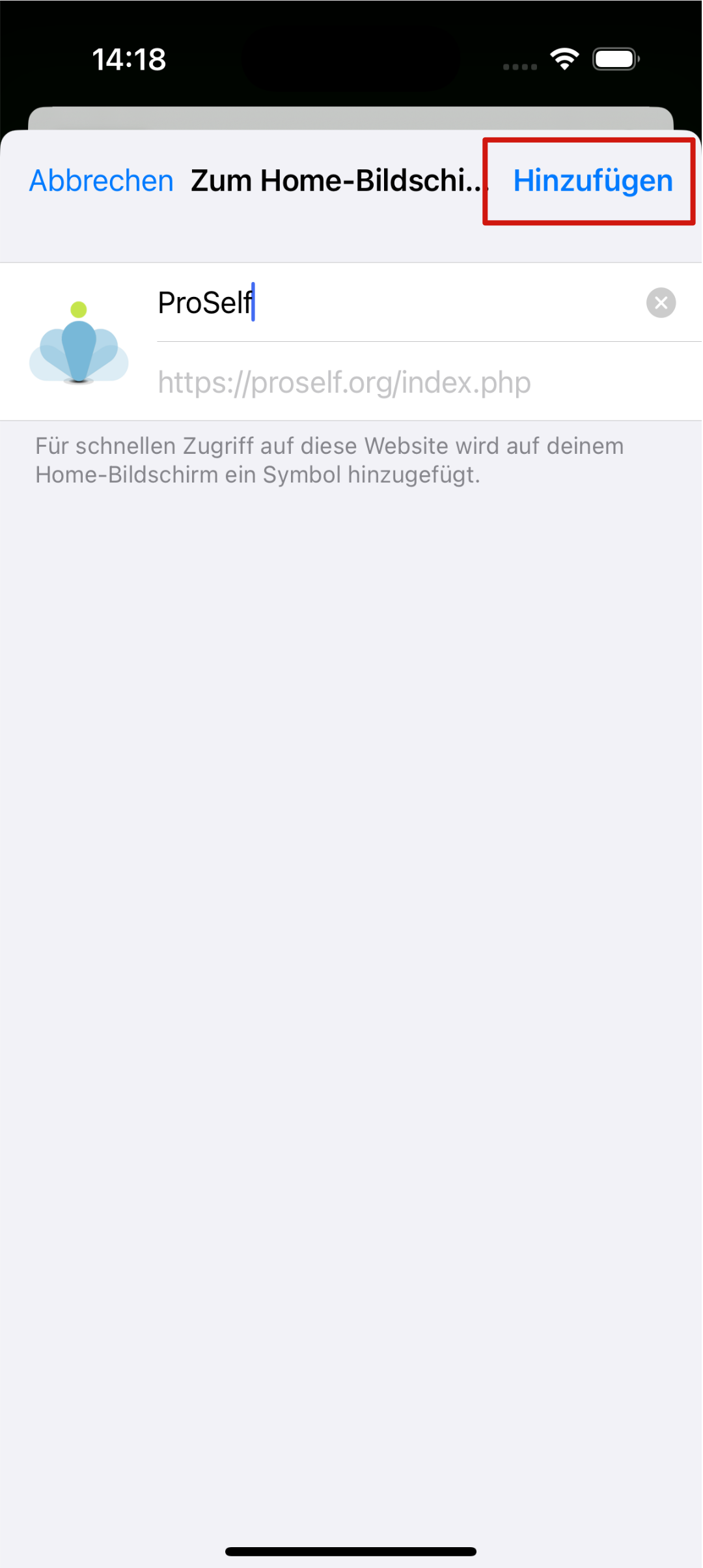Download app
How to
To install the ProSelf app on your smartphone is simple and works without any app-store.
- 1. Open your browser and enter proself.org.
- 2. Login and add the app to your home screen.
Login and add the app to your home screen.
Instructions for Android
- 1. Click on the three dots in the top right corner of the screen.
- 2. Find the item "Add to home screen".
- 3. Click on this one.
- 4. Then click on "Install".
- 5. Confirm again that you want to install the app.
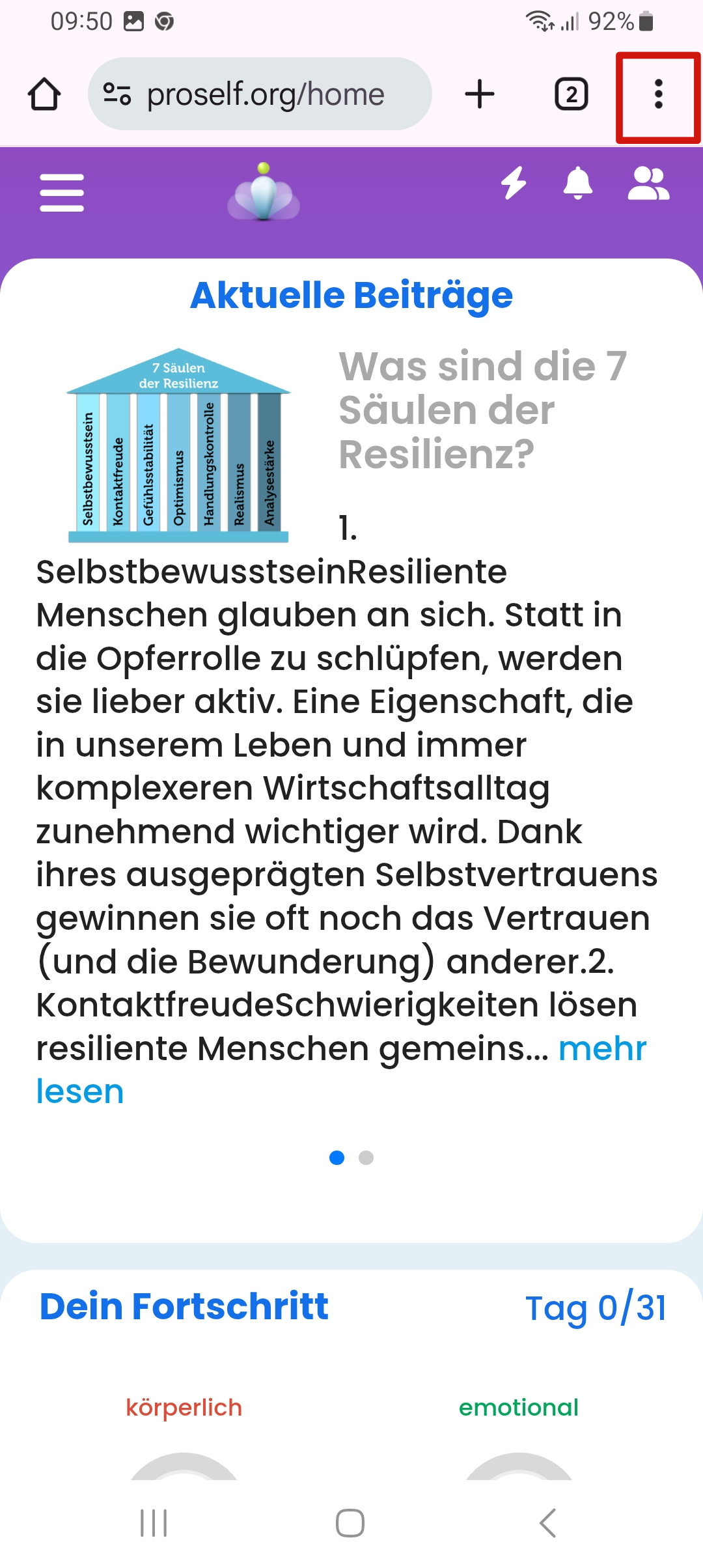
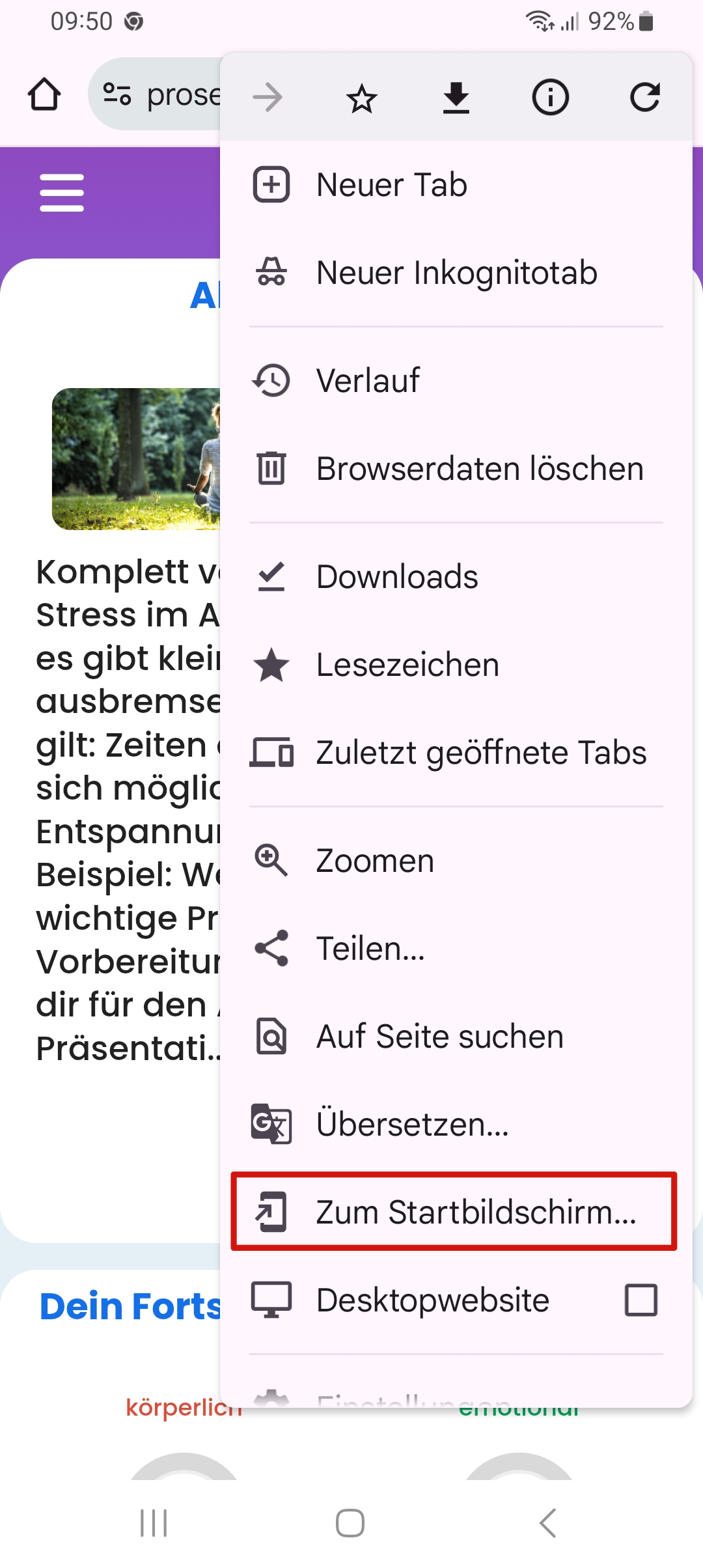
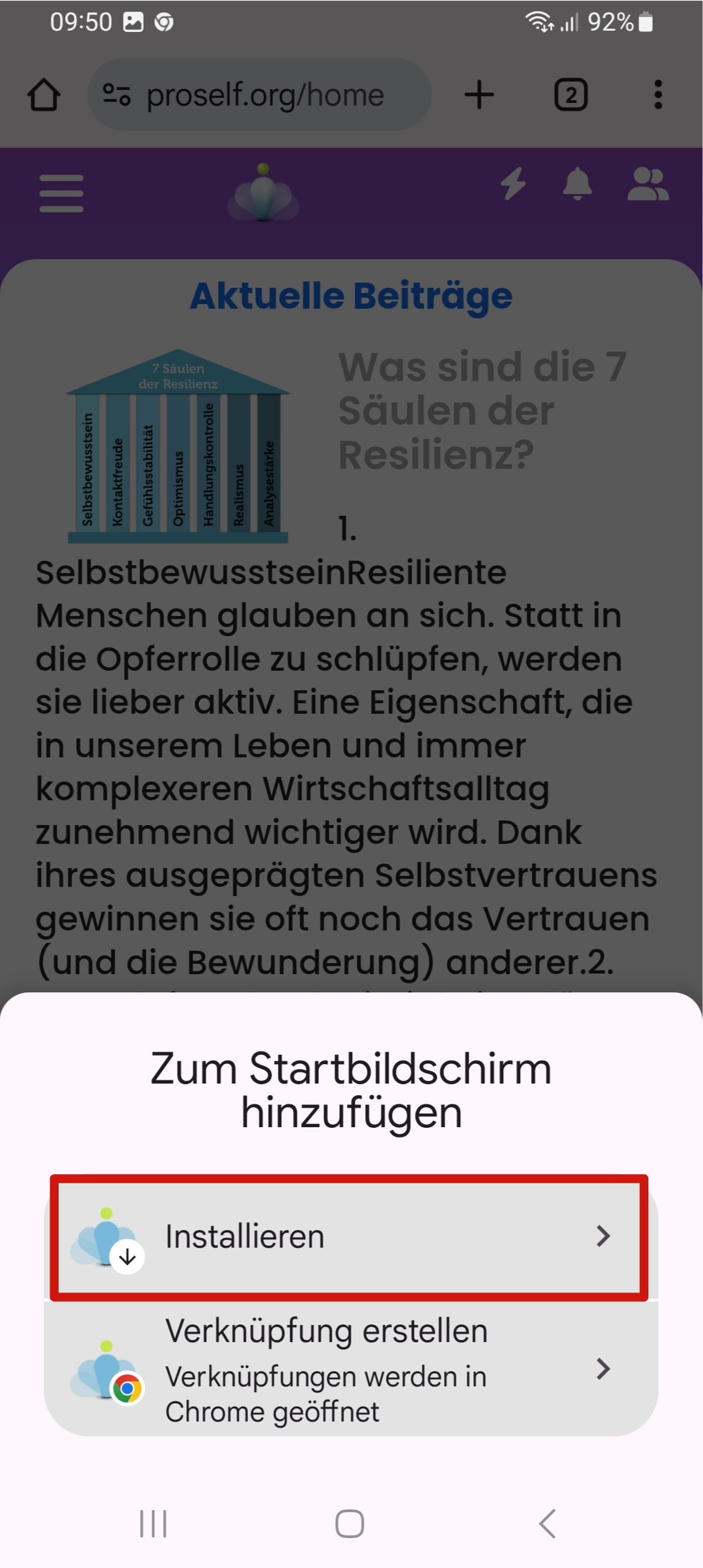
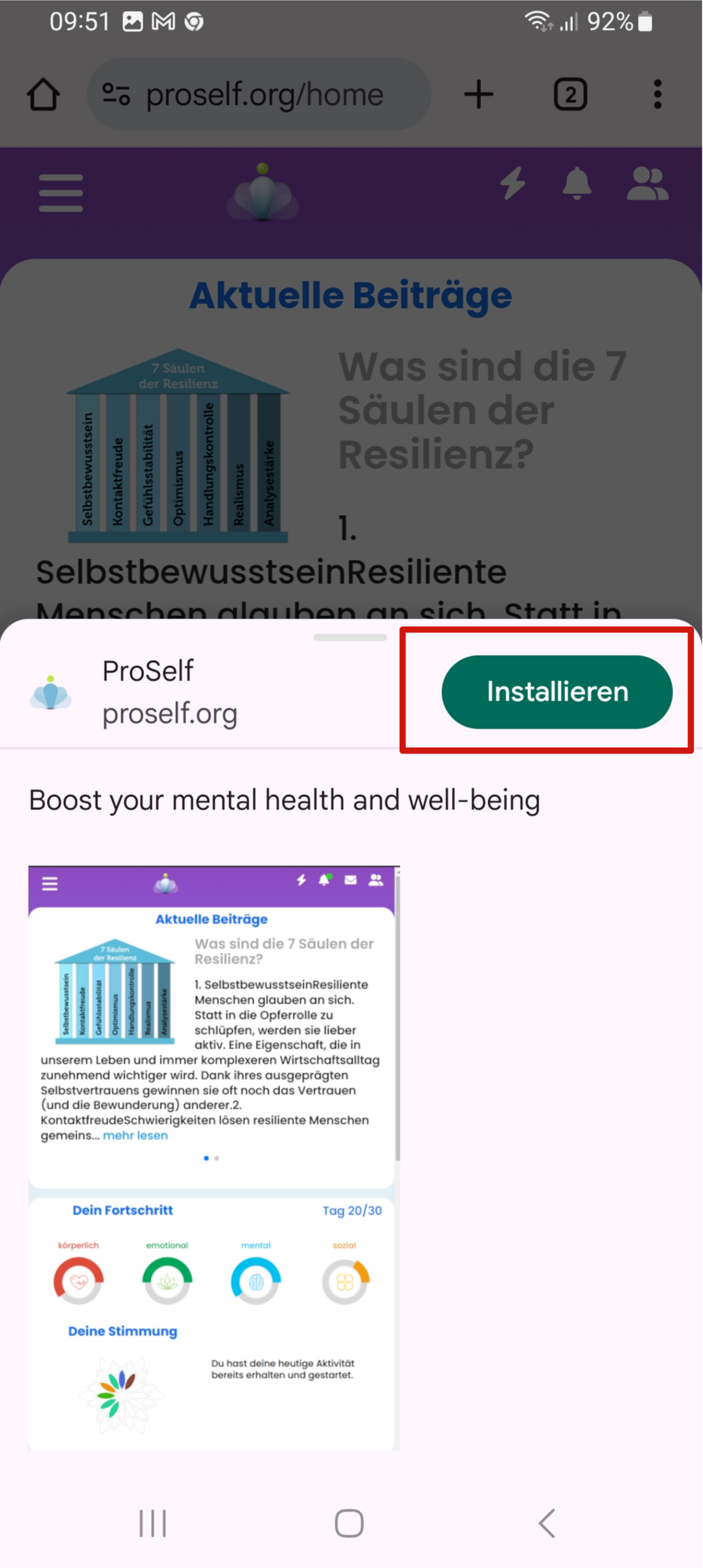
Instructions for iOS
- 1. Click on the "Share icon".
- 2. Scroll down until you find the item "Add to Home Screen".
- 3. Click on this one.
- 4. Then click on "Add".